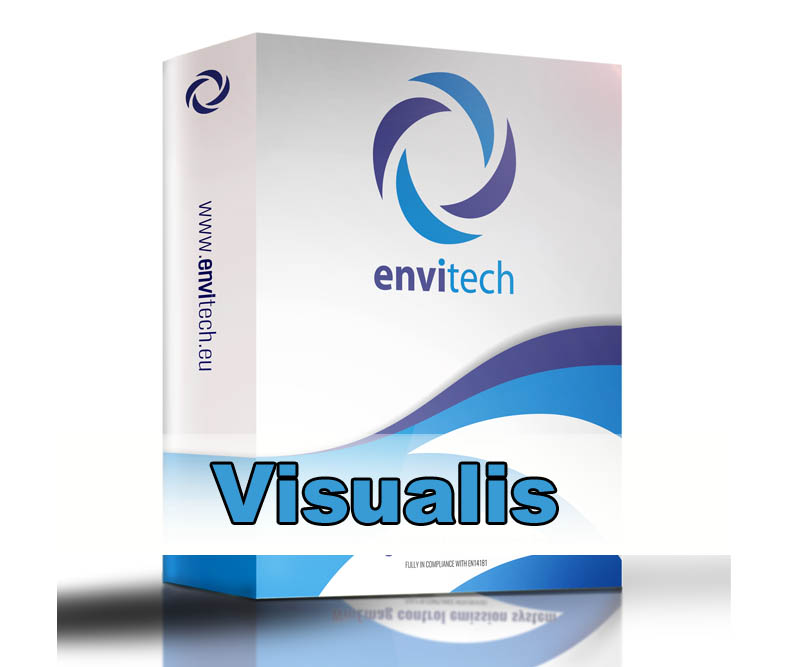Popis
– displaying data in graph, table and wind rose (mathematical graph, which calculates with Wind direction, speed and pollutant concentration) view. Each type of view has a lot of displaying settings to maximize personalization of each project.
– displaying and evaluation of calibration results (in compliance with QAL3) in a summary graphs and tables
– Weekly graphs, which can compare week and weekend days
– Lots of statistical tools for table view, which can be displayed independently in month tables (daily averages) and year tables (monthly averages)
– Automatic data validation according to different criteria
– Manual data validation according to the user calculations
– Marking data with different attributes from monitoring and possibility to change them during validation
– Calculation data inputs into other averages for data outputs in moving or interval averaging function
– Exporting all tables into text (.txt) or MS Excel (.xls, .csv) formats
– Exporting all graphs into pictures formats
– Creating of Air Quality Index projects with several statistical functions
– Downloading missing data in connection with software WinCentral
– Displaying Service protocols from technicians, which they create after visiting the station
– Displaying selectable counts of Visualis projects at one Visualis workspace
– Automatic updates for all Visualis projects
– Possibility of creation of own mathematical formulas and visualization schemes, projects and user based data processing
– Histograms for Wind direction view
– Possibility of running selected Visualis projects or workspaces after Windows starts (Startup option) and updates all projects to actual time